How to Play Devil May Cry 3 SE (dmc3 se) on PC with normal controller with xpadder
I actually got bored of playing with routers and thought to give myself a break and return to hack and slash genre. I picked up Devil May Cry 3 Special Edition (dmc3se) for my laptop, and the game is a poor port by Sourcenext which are equal culprits in porting Onimusha 3, Resident Evil 4 on PC on behalf of Capcom , its a pity that Ubisoft (which marketed the game for PC) and Capcom wasted such a brilliant opportunity for catering PC gamers. The issues which are faced by game are -
- Worst control scheme ever devised, controls by which only monkeys can play
- Poor graphics and shadow effects
- Bad joystick detection.
- Even Worse analog stick detection and camera issues.
- Choppy music.
If you are reading it, I guess you have already felt the pain and googled it a lot. Well, fear not , I will counter them one all : ] just read on.
Let me divide the problem into 2 categories – control issues and other issues. Well..I divided it into these two because the solution will address them in the following manner. First, Install the game properly, choose the correct directory (or whatever you want) insert correct serial key, make sure its a clean install.
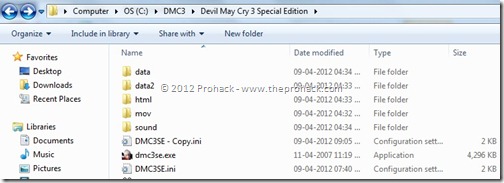
Once you have done that, head on to Ubisoft and download the latest 1.3 patch for your respective version. Its absolutely critical to download and install this patch for solving the issues.
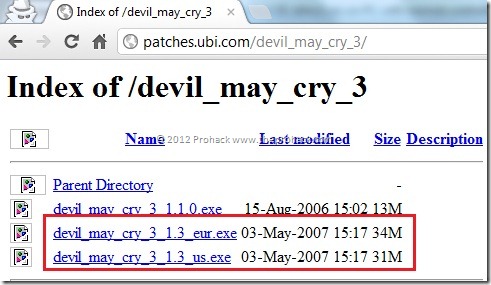
Once done, open the patch and install it. Your Music, graphical issues shall be solved as of now.
Solving Controller Issues
With 1.3 patch, you will be getting a utility GPadCfg.exe at your game directory for configuring gamepad. Open it and click on edit, click on the buttons in the picture and press respective button on gamepad.

Once done, DOUBLE CLICK on save button to save the config. Dont click on L<->R REVERSE button.

Now, your controller is mapped to game. Now go to game directory and open DMC3SE.ini . Make sure to make a backup of it though. GO to end of DMC3SE.ini and look for the section for your gamepad config. It will look like this.
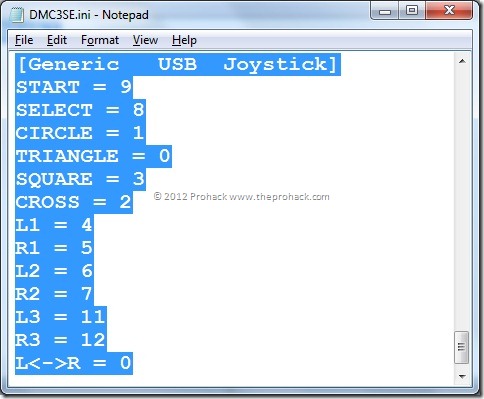
Now, edit it, such that L3 and R3 (the analog buttons) are cleared.

Now , download xpadder 5.3 from here . Once downloaded, open it . In case , you are using Windows 7 and it doesnt opens, right click on Xpadder.exe, go to compatibility and run it in Windows Vista SP2 mode.

Also, go to folder where DMC3SE is installed, and give full permissions to the user.

Now open xpadder.exe, make sure your controller is connected to your PC/Laptop. Click on controller icon to create a new profile.

Go to stickds/button/dpad tab and enable and press the respective buttons.
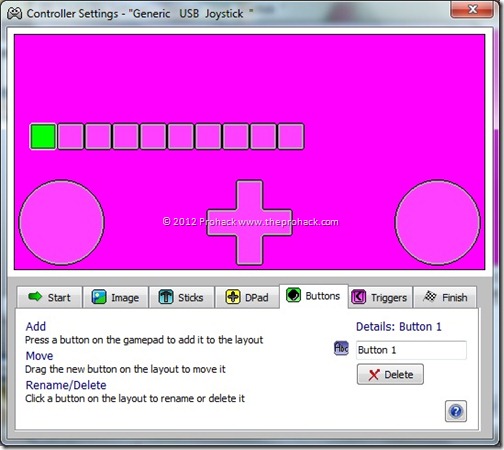
Once done, go to finish tab and click on close.

Once done, click on the buttons on the interface and map the LEFT ANALOG to W, A, S , D keys on the keyboard .

Your final xpadder configuration will look like this.

Save it. Now open the game and enjoy : ] , your controller will work fine.
-pro hack
Comments
Post a Comment