HOW TO TURN UP THE DOWNLOAD SPEED OF YOUR TORRENT
HOW TO INCREASE THE SPEED OF YOUR TORRENT DOWNLOADER
Here's a guide on how to possibly increase your torrent speeds by a significant amount.
We will be using uTorrent as the torrent client, but these settings can be applied to most clients if you have an
understanding of how they work.
Please note that this additional settings can influence computer some how because i have not tried it yet, in case you try it you can share your experience on how it works
STEPS
Here's a guide on how to possibly increase your torrent speeds by a significant amount.
We will be using uTorrent as the torrent client, but these settings can be applied to most clients if you have an
understanding of how they work.
Please note that this additional settings can influence computer some how because i have not tried it yet, in case you try it you can share your experience on how it works
STEPS
- 1.Run utorrent client
- 2.Turn off Proxy if it is enabled
Choose “Options”->”Preferences”, then click “Connection” tab and fill the “Type” field with “none” - 3.Choose “Options Setup Guide” or press “Ctrl+G”
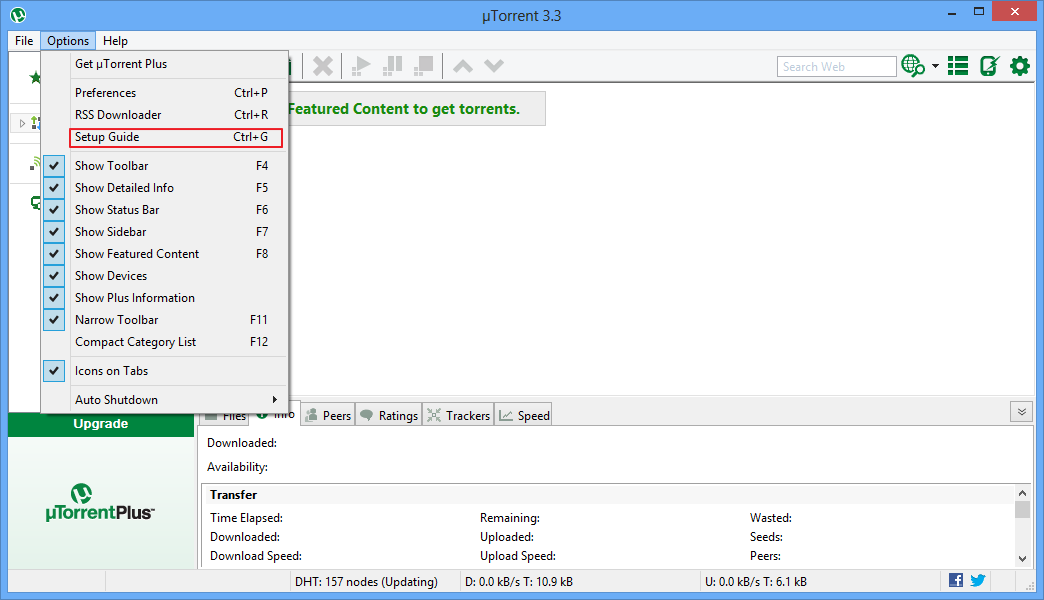
- 4.Choose from the list the nearest location
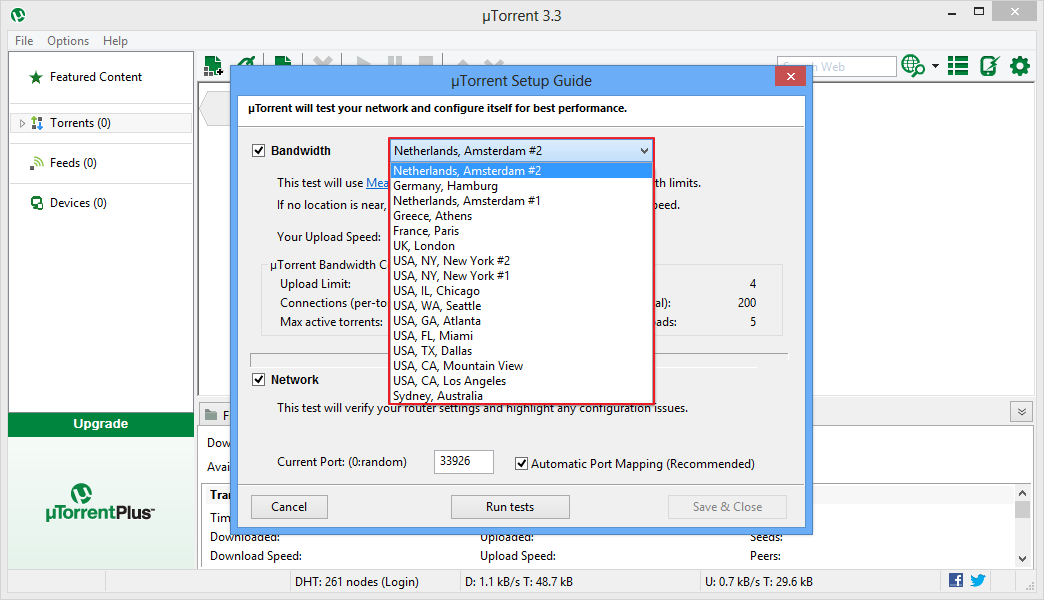
- 5.Click “Run tests”
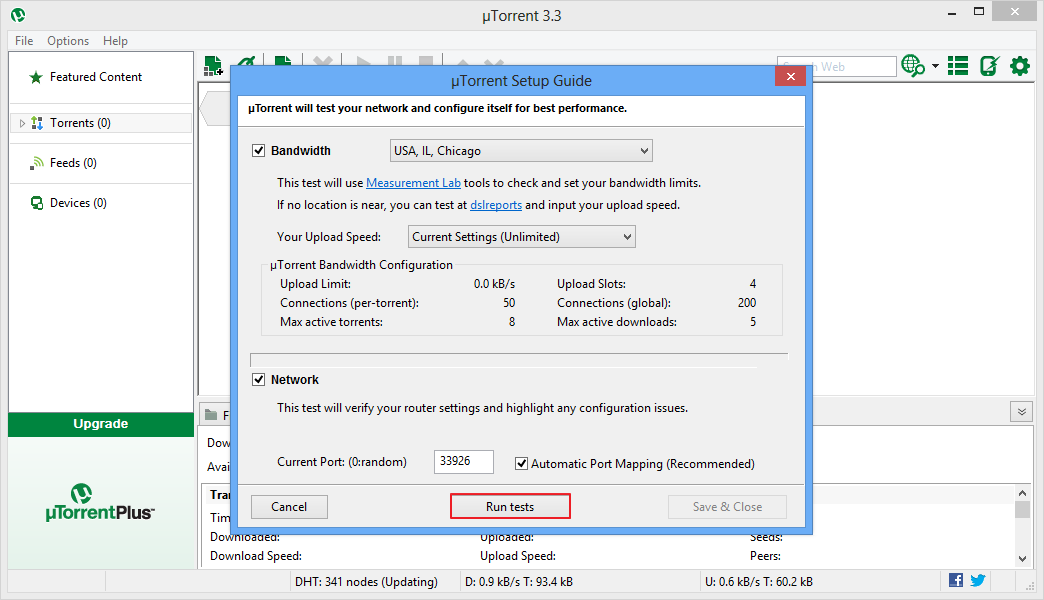
- 6.When the test ends click “Save&Close”
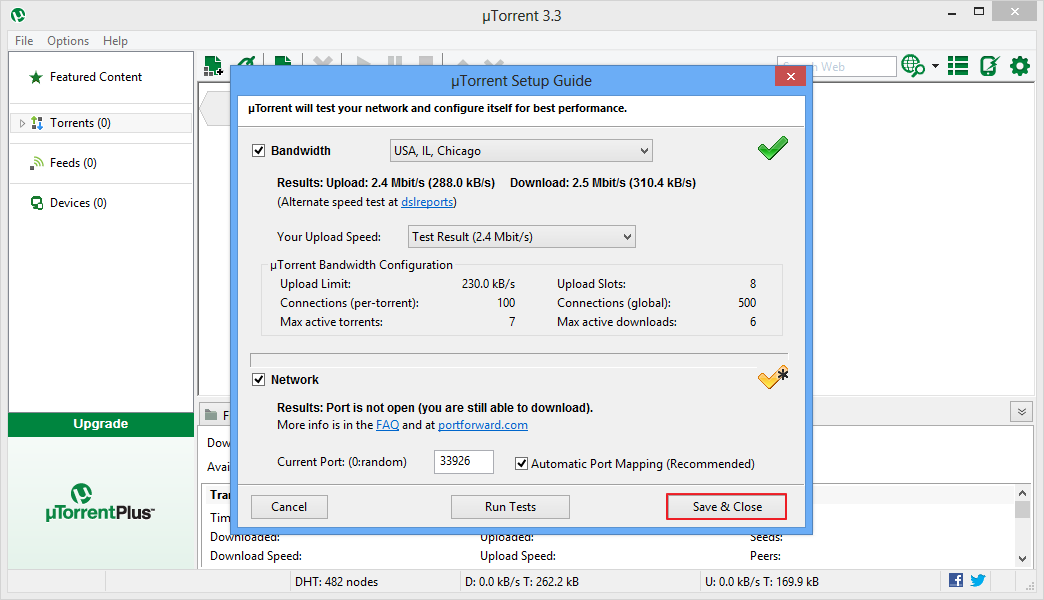
- 7.Turn on Proxy and check its setting according to the instruction above.

Comments
Post a Comment